As an administrator of an educational facility, your highest priority is the safety of the students in your care. One of the most important steps in this process, as identified by Ofsted, is ensuring easy access to your campus and buildings is limited to students and staff.
Jump To
- What Are My Responsibilities for School Security as an Administrator?
- What Are the Security Risks of Outdated School Access Control Systems?
- What Are the Benefits of Upgrading Campus Access Control Systems?
- Final Thoughts
In this blog, we explain how a modern access control system can help guarantee staff and student safety, discussing the benefits of upgraded access control systems over more conventional methods. Whatever your security requirements, whether you’re safeguarding an entire multi-site campus, a small local primary school or the science labs at a sixth form college, we have you covered.
.webp?width=960&height=440&name=School%20Access%20Control%20Verkada%20(1).webp)
What Are My Responsibilities for School Security as an Administrator?
While there are no laws currently in place stipulating that you must have a school access control system, at the time of writing, a statutory duty of care for universities is currently being debated in Parliament, and when it comes to schools, Ofsted guidelines are clear:
“All schools need to provide an environment that is safe for children as a matter of best practice.”
However, regardless of the education level your institution provides, emphasis should be placed on safeguarding procedures, which starts by limiting access to specific areas on campus to those with authorisation. This is because without access control, you have limited ability to manage who is on your school site at any time.
What Are the Security Risks of Outdated School Access Control Systems?
With less up-to-date access control and door entry systems for schools, such as combination locks, it’s impossible to be certain that the only people on site, or in restricted areas, are those authorised to be. Combination locks have one code that will grant access to all users. This means there is no way to track who knows it, or know who has used it to gain access, meaning unauthorised individuals can easily learn this code and gain entry to the site.
In addition, if students or lecturers leave, or are expelled/fired, the only way to revoke their access would be to change the door codes. This will require your maintenance staff to visit every lock on site, and over the next few weeks there will be a lot of frustration as people inevitably forget the new codes.
Persisting with the same codes for a long time also brings other problems. Combination locks are typically not selective about the order digits are entered. As time goes on, the buttons used for the code will show signs of wear, making it easier for unauthorised individuals to guess the combination.

Many combination locks used on campuses are entirely mechanical, or if they are electronic, they are standalone, not networked. As a result, the lack of centralised control means access permissions can’t be altered based on time of day (e.g. Outside of lecture hours, students can no longer enter the science block buildings, but lecturers, lab techs and cleaners still can).
Instead, a door will either be locked or unlocked unless manually changed. This means someone needs to traipse around the site locking or unlocking doors at certain times every day, and staff will need to carry another key to access buildings outside of hours, alongside the keys they will already have for labs, classrooms, staff rooms, cupboards, etc.
Combination locks also provide no ability to give temporary access to visitors or contractors who only need to be on site for a limited time. Once they know the code, they will be able to enter the site for as long as the combination remains the same. Finally, as it's a universal code, there is no way to tell if a visitor has accessed the site again.
Even more up-to-date systems like key cards and fobs still hold risks. While they may be cost-effective, these credentials can be stolen, and are easily cloned. In addition, students are not always the most careful with their possessions, and over the course of the year it’s likely you will have to replace a large number of fobs/cards. This can quickly become expensive, depending on the size of your student population.
If your system consists only of a series of standalone credential readers with no centralised control, adding and removing users is also an extremely labour-intensive process. Your maintenance staff will need to visit each reader individually to revise the permission lists.
.webp?width=960&height=440&name=Access%20Control%20(3).webp)
What Are the Benefits of Upgrading Campus Access Control Systems?
Centralised System Management
Most modern systems (especially the ones we install) offer centralised management platforms, which allow administrators to use a single interface to monitor and manage access control across the entire campus. This centralised control makes adding or removing users, adjusting access permissions, and reviewing access logs far easier. On most modern systems administrators can access this portal from any device with an internet connection.
You can also customise and manage individual access based on roles, responsibilities, and time frames. With a centralised system, there is a greater level of control over who can access various areas of the campus, and it’s easy to allow temporary access to certain areas for visitors and contractors.
Users will be placed on various lists that determine where their credentials can and cannot access. These will be based on their status (e.g. Student/Lecturer/Non-Teaching Academic Staff/Maintenance Staff), their position in each (Undergraduate/Masters/PhD), their department (Biology/Chemistry/History/French/etc), and even things like their year of study, halls of residence, and specific floor/building.
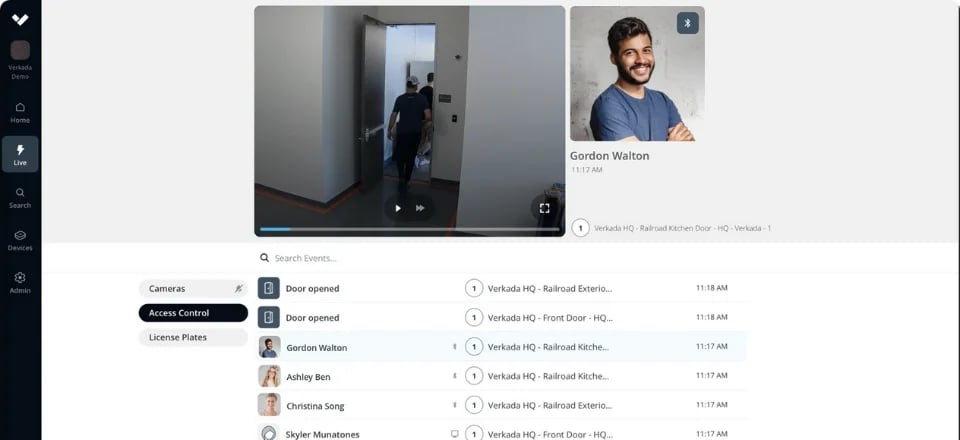
For instance, the Biology labs may be accessible to those on the “Lecturer”, “PhD”, “lab technician” and “cleaner” lists, but ONLY if they are also on the “Biology Department” list too. They will not be accessible to anyone not on the “Biology Department” list, or Undergraduate and Masters Students, even if they study Biology. This is far more efficient than determining what spaces a user can access individually.
Having each location customisable like this also allows for the authorisation needed to gain access to change according to time of day. Students may only be allowed to enter certain buildings 8am-6pm, cleaners 6am-9am and 6pm-10pm, and teachers have access at all times.
A centralised system like this can also reduce the time and effort needed for maintenance, as troubleshooting the entire system can be performed remotely, rather than individually at each access point.
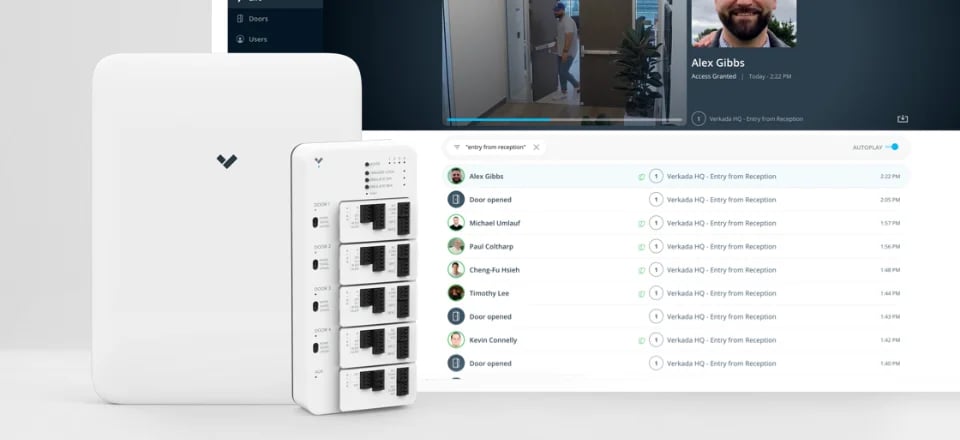
Modernised Access Credentials for Increased School Security
Cards and fobs are the typical access control credential that everyone is familiar with. However, modern access control systems such as those from SALTO, Verkada and Avigilon offer mobile or biometric credentials, which are far more secure than combination locks, or even key cards and fobs.
Mobile credentials are incredibly easy to set up, as they consist of a code sent to the user’s phone that is held within an app. The credential reader will then recognise this phone through bluetooth and unlock the door. Alternatively, some proximity readers will connect with the phone's built-in NFC capability, the same feature that enables phone contactless payment. The fact that a phone will need to be unlocked with its own code, or through facial recognition, adds an additional layer of security. It means that even if a phone is stolen, the code to gain access to campus will be inaccessible to the thief if they can’t unlock the phone in the first place.

“Biometric credentials” are an individual’s physical characteristics that are used as access credentials, such as a fingerprint, iris or face scan. They will require slightly more setup than mobile credentials, but may be a stronger option as no two people, even twins, are exactly alike. That means these credentials are entirely unique to the person using them, and almost impossible to steal, lose or duplicate.
With either of these credential options - provided they are combined with access points that can’t be easily bypassed - administrators can be certain that access is limited only to authorised individuals. It's also worth noting that credentials don’t have to be limited to access, some institutions may use credentials for computer logins, campus laundry systems, and even as prepaid meal passes.

Integration With Other School Security Systems
Upgraded access control systems can integrate with other security solutions, such as video surveillance, intrusion detection, or emergency notification systems. Integration allows for much more comprehensive protection, where different systems work together to provide a layered approach to campus security.
For example, modern video surveillance cameras can be used to verify access events, or send an alert when a prohibited individual enters the grounds, either assisted by someone with a credential or not. If, for instance, a student who was expelled, or a lecturer who was fired is spotted by a camera, the campus CCTV system can send an alert to the school security team to have the intruder escorted from the premises.
CCTV can also be used in conjunction with your access control solution to act as video verification. This can also be useful in areas such as residences, where students will often host others for events such as pre-drinks before nights out. The video verification system will track the location of a student, so that they can be found in an emergency.
This location tracking can be achieved by integrating your access control with roll call software (or visitor management systems, such as Guest, from Verkada) too. With this software, whether a student is present or absent, and where they are, is recorded by monitoring their coming and going through access points.
However, location tracking will only be possible if access control is used for entering buildings as well as coming onto and off campus. It is also only possible with credentials that are unique to each individual, and which have a very low risk of being stolen or cloned.
If both of these conditions are fulfilled, your access control system can act as both an attendance log, and a quick way to locate a student or faculty member in the event of a fire, or a similar emergency.

If a fire does break out on campus, an access control system that has been integrated with your campus fire alarms can automatically unlock all doors in the building that lead to emergency exits.
The system can also remotely lock some or all access control points in the building to institute a lockdown in the event of an intruder on campus. By locking all doors you can protect staff and students by keeping the doors to their building securely fastened. Alternatively, you could provide them an evacuation route while impeding the movement of the intruder by selectively locking and unlocking doors.
Finally, you can integrate your access control system with Pupil Management systems and Active Directory to automatically add people to the access control system. Once added, they can be provided relevant access permissions depending on their department or the course they are enrolled in.

Final Thoughts
By upgrading your site’s access control systems, you are demonstrating a commitment to the health and safety, and wellbeing of your students and staff. A modern access control system provides peace of mind, improves security measures, and streamlines administrative tasks.
At Chris Lewis, we have been creating security and access control for schools for over 30 years. We have installed systems in prestigious Oxford colleges, world-renowned schools, and top universities. If you are interested in upgrading the type of access control system your establishment uses, simply fill in the form below and we will be in touch.
Let us bring your new system to life, get in touch with our experts today:
Submit the form below and we will reach out to you shortly.

Luke Lewis-Rippington
Related Posts
OSDP vs. Wiegand: Why Your Access Control System is Stuck in the 1980s
Alright, let’s talk access control—the tech that determines whether you walk through the door like a VIP or get stopped like an imposter in a bad heist movie.
4 Access Control Trends for 2025
Access control has come a long way from receptionists and sign-in sheets. New access control technology, bolstered by Internet of Things (IoT) technology, is bringing higher levels of security than.
CCTV & Access Control: Everything You Need to Know
Technology is constantly advancing, and businesses constantly have to rethink their security strategies to counter the latest changes. This is especially true when it comes to CCTV and access.









